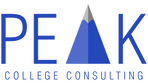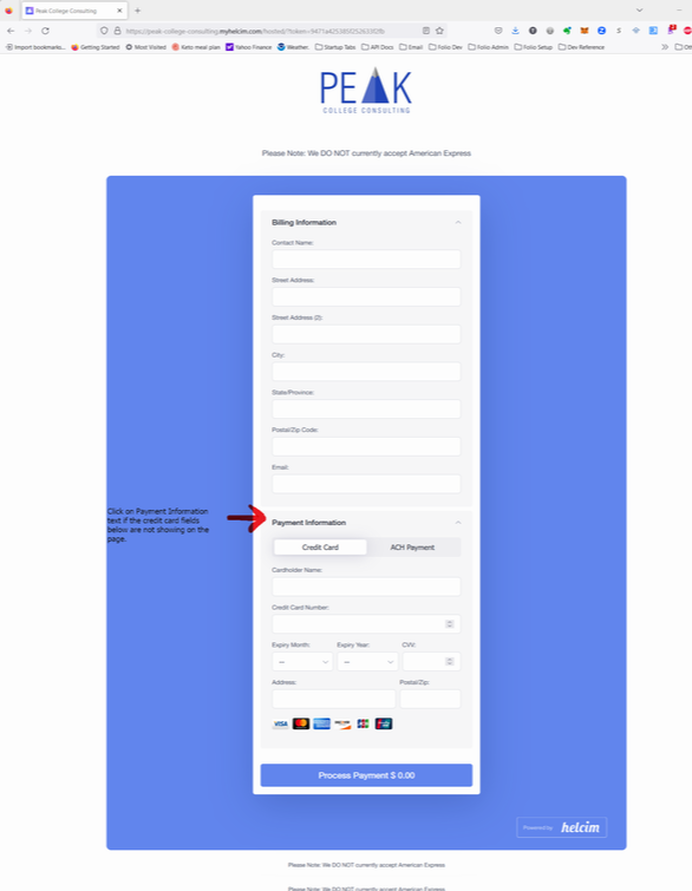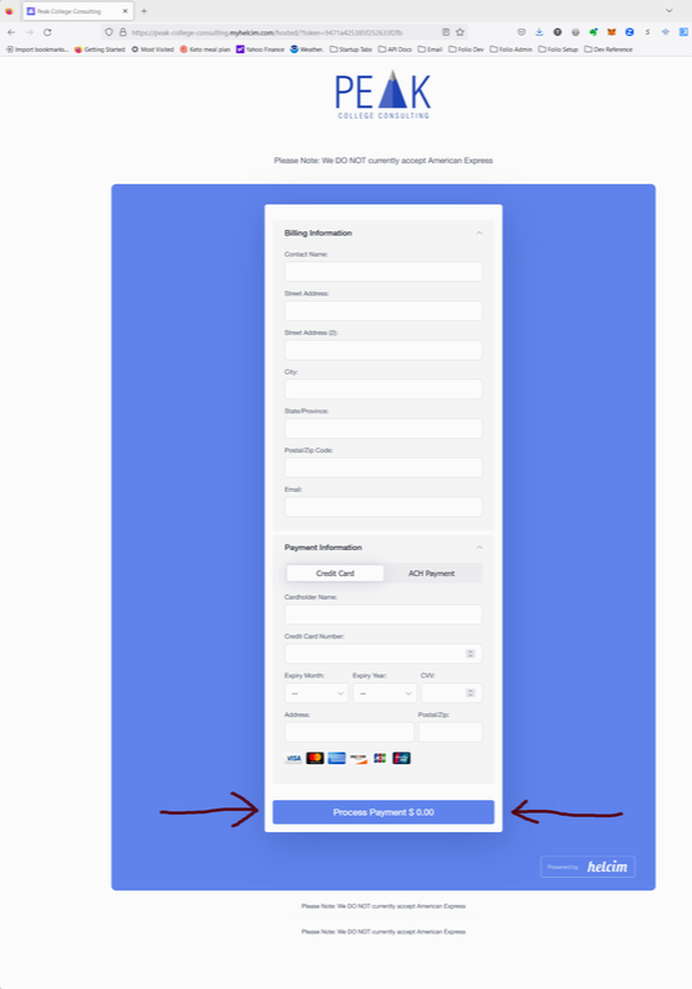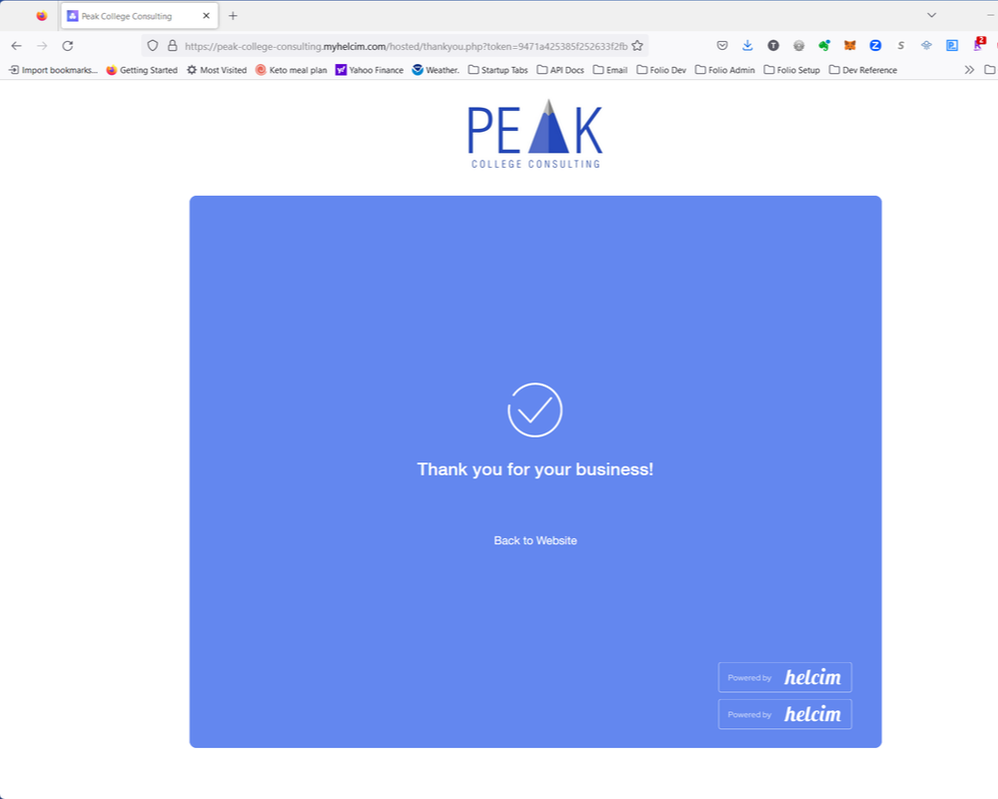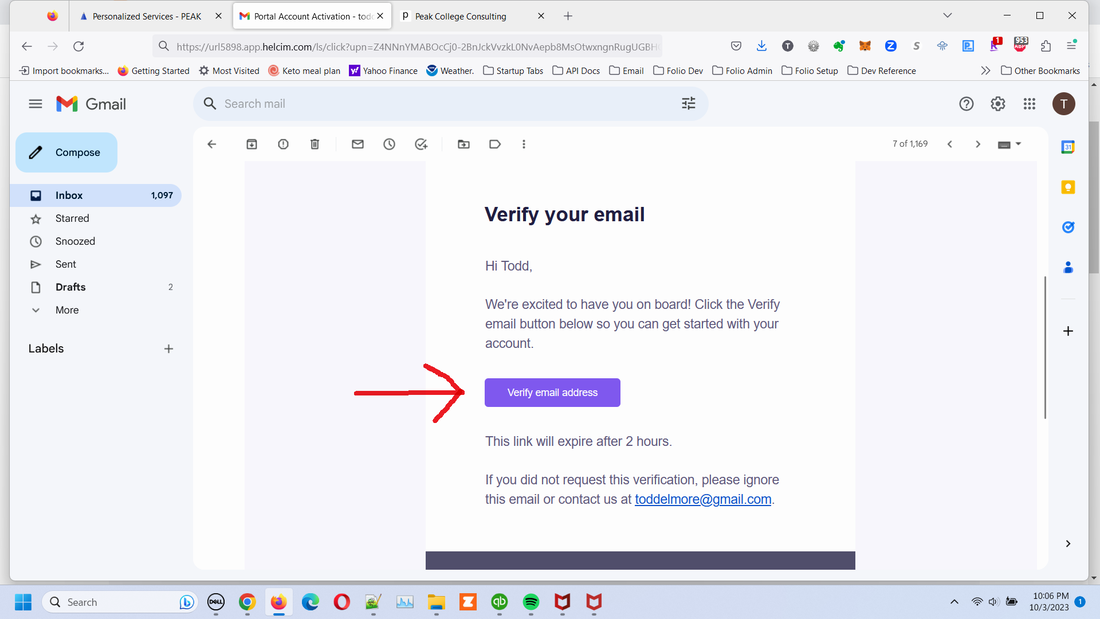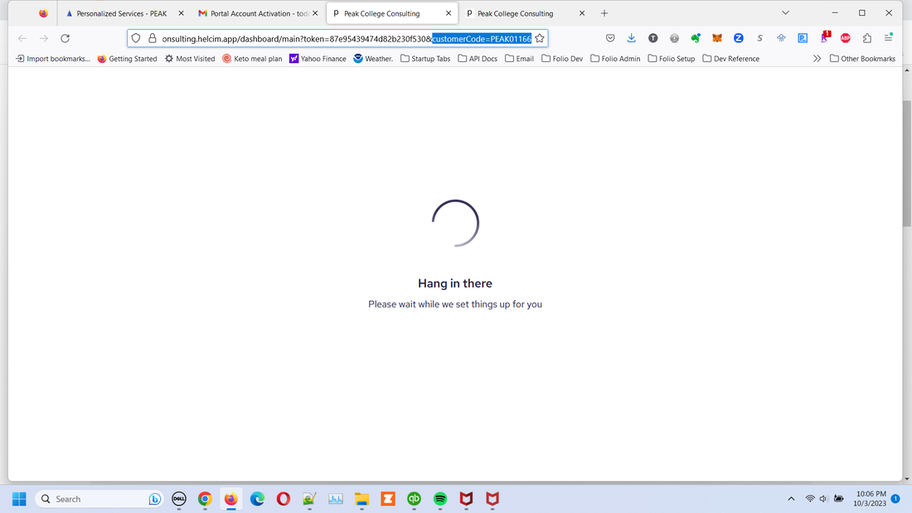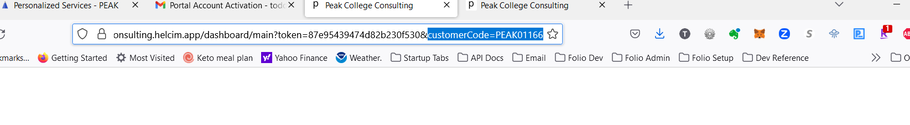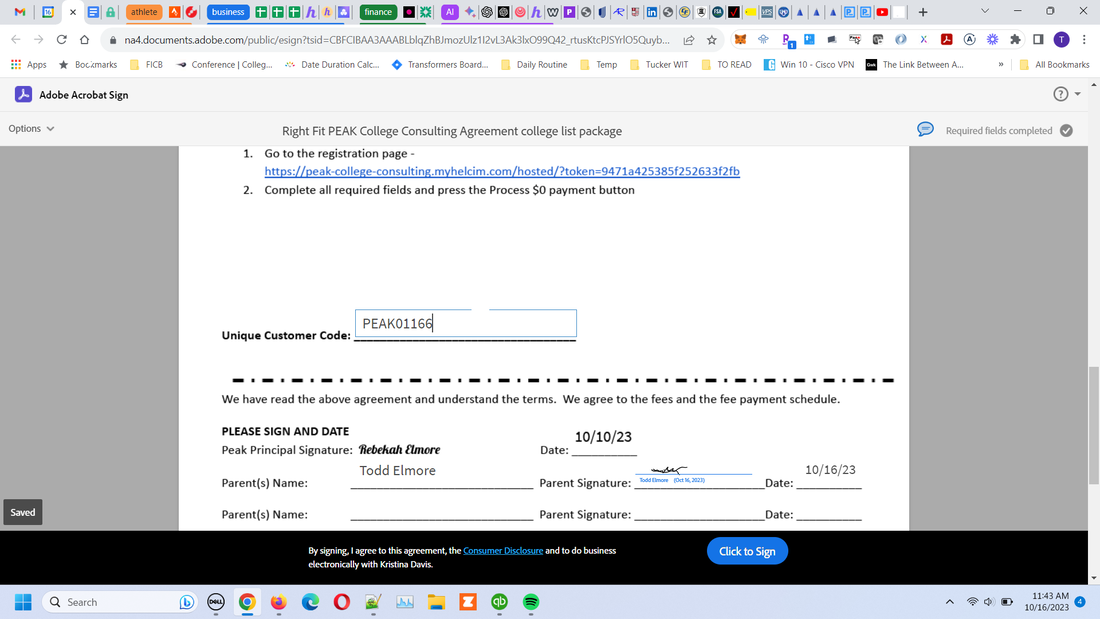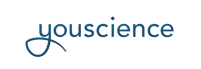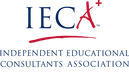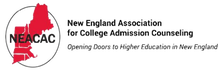Steps to Enter and Save Credit Card for Peak College Consulting
1. In your browser, click this link to begin registration: https://peak-college-consulting.myhelcim.com/hosted/?token=9471a425385f252633f2fb
If the credit card fields are not showing at the bottom of the page, click on the 'Payment Information' text on the page to show those fields.
1. In your browser, click this link to begin registration: https://peak-college-consulting.myhelcim.com/hosted/?token=9471a425385f252633f2fb
If the credit card fields are not showing at the bottom of the page, click on the 'Payment Information' text on the page to show those fields.
2. Enter name, address, email address, credit card information and click button labeled: "Process Payment $0.00"
3. After you click the "Process Payment $0.00" button, you have completed registration and will see the confirmation page below.
4. You will receive an email with subject: "Portal Account Activation". Click on the button labeled "Verify email address".
5. The web page may or may not come up. But, it doesn't matter. In your browser that opened the link, click on the URL in the URL address area and arrow right to the end of the URL - all the way to the right side of the URL.
5. The web page may or may not come up. But, it doesn't matter. In your browser that opened the link, click on the URL in the URL address area and arrow right to the end of the URL - all the way to the right side of the URL.
6. You will see your customer code in the URL, like: customerCode=PEAK01166 below
7. Enter this customer code into the 'Unique Customer Code' field in your contract, in this example, PEAK01166